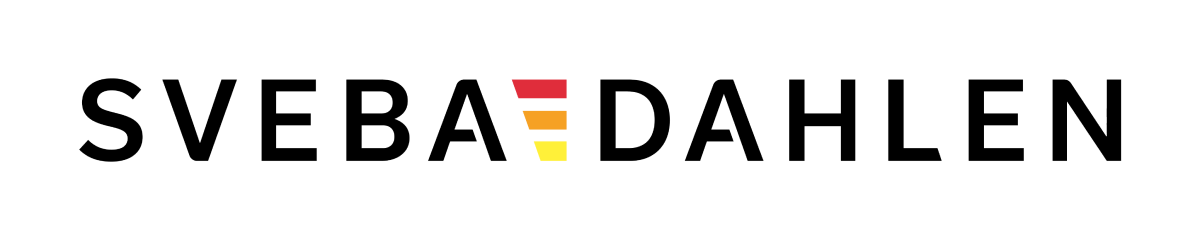A new version of the software to the SD-Touch panel, version 12.0, is now launched. The new version has a number of improvements to provide you with even better information about your ovens. This software is handling a lot of benefits to the Sveba Connect cloud solution, for example statistics of runtime and usage. It also has improvements regarding the panel. Please read more below to find out about the most important updates in version 12.0.
Changes in Panel
Shows oven serial number (if added) when log on to service menu is active.
Changes in Sveba Connect
Activity Log
Shows duration of Door Open.
Shows degrees on specific events.
(The activity log shows the current temperature of the oven at different types of events,
e.g. idle or baking.)
Shows recipe-time and total baking time when a bake is done.
Shows when a recipe is added or changed on the SD-Touch panel.
Service Counters
Service counters for ovens. With statistics for runtime and usage.
Example:
- Heat Contactor
- Fan Motor
- Rotation Motor
- Steam Valve
Measure all outputs from the panel to be able to obtain, for example, the time the fan motor has been used in order to be able to act before a problem occurs - proactive maintenance!
Settings
Settings tab for each oven. Currently displaying ovens Weekly Schedule (On/Off/Temperature)
Overall
Click on the Sveba Dahlen logo to go to Dashboard.
Information about ovens connected to the alarm bell.
Address of every connected oven - easy to find the right oven.
Default image of oven if no picture is added.
How to update to version 12.0
Fastest way - update with a simple click in Sveba Connect !
Sveba Connect offers centralized software update with a single click. Just click on "Update new software" to see the current software for a connected oven and if there is an update available (see the picture below). A confirmation is always sent to the oven intended for update.
Update with Distributor Service
Download the 12.0 version in Distributor Service. When logged in just filter on Brand: Sveba Dahlen and File type: Software >to download the software directly. If you dont have a login, please contact your Area Sales Manager.
After downloading, transfer the software to an USB stick.
When the USB stick is plugged in, the panel will ask if you want to update the software. Click ‘Yes’ to confirm the panel software update. The panel is then updated and restarted.
NOTE! Do not disconnect the USB stick before the panel notifies you that it is OK to do so, and that the software installation is complete.
Sveba Connect - The future of baking
Sveba Dahlen’s cloud service Sveba Connect is a powerful tool that provides useful information on connected ovens, their consumption, usage and more. Sveba Connect also offers centralized software updates and smart recipe management.
- Overview of all connected ovens and their consumption, efficiency, run time, baking time, error messages and more.
- Create, edit and share oven recipes with instructions on oven settings and times. Send both to and from an oven.
- View connected ovens, current software and any available updates. Update the software with
a single click!