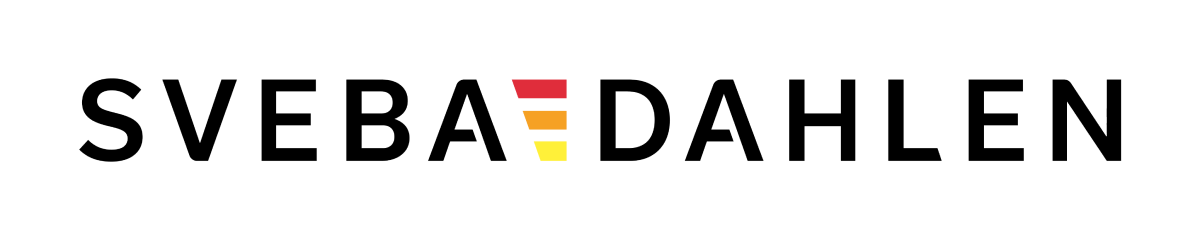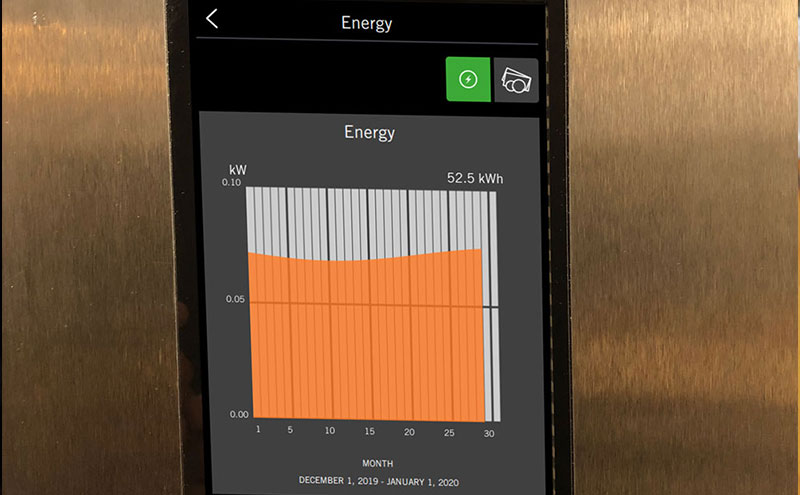Tips for saving energy on an everyday basis
We’ve put together some tips on how to reduce the energy consumption of our bakery ovens. Our ovens are energy-efficient and well-insulated thanks to their design, but there are things you can do to save even more energy.
- Plan your work.
- Review your work procedures.
- Use the oven’s smart functions.
- Service and optimization.
- Sveba Connect cloud service.
Plan the work at the bakery
Planning the day’s work can save you a lot of energy. Here are some questions to think about:
- Does the oven need to be running right up until the store closes?
- How can you rationalize your work?
- Can you plan the day’s work so as to reduce the total baking time?
- Can proofing be planned better?
Review your work procedures
- To reduce heat loss from the oven, we recommend:
- Loading products in and out of the oven as fast as possible. Through good preparation, you can reduce the time the door is open and reduce heat loss from the oven.
- Keep the door closed as much of the time as possible.
- Optimize your baking schedule to reduce delays between baking batches and minimize the time the oven runs empty.
- Plan proving so that the product can be baked at the right time to prevent the oven running empty.
- Bake full racks.
- Invest in smart accessories like automatic rotation stop for the rack or triple-glazed door panels on S Series ovens, double-glazed door panels, doors without glass panes and a setting device in the deck oven.
- If your business has an hourly rate electricity contract, you might be able to cut costs by using the oven’s week timer to heat the oven during the night when the hourly energy price is lower. In many cases, the energy price increases at around 05:30 and the highest price is reached at around 08:00-10:00. You can use the week timer to set the start time, the temperature and the shutdown time.
Optimize your baking
Steam
Do not use more steam than necessary for the baked product.
Damper
Review your use of the damper. Besides releasing steam, an open damper also releases heat from the oven chamber.
Energy-saving oven features
Heated oven
Start baking as soon as possible once the oven is fully heated, to avoid wasting energy. It is enough to start heating the oven 45 minutes before baking starts.
Week timer
Use the week timer to get the oven ready for baking immediately when you arrive in the morning and to shut it down automatically at the end of the working day. Setting automatic shutdown for the desired time prevents the oven from running unnecessarily after closing time.
Energy-saving mode – eco mode
Use the oven’s energy-saving mode. Not using energy-saving mode means that the oven uses three times as much energy as when eco mode is used. You can use a few simple settings in the control panel to set and activate the oven’s energy-saving mode. The energy-saving mode lowers the temperature to the selected minimum setting, closes the oven dampers and dims the backlight on the panel if the oven has not been used during the specified time. The oven is activated again when the user clicks on the screen. Instructions on how to activate energy-saving mode and eco mode in the SD Touch panel and SD Touch II panel can be found below.
Customize fan use
During normal use, the oven fans cool down the oven chamber for 1 hour after shutdown to dry the oven chamber thoroughly and eliminate steam and moisture. An energy-saving tip is to deactivate the fan when turning off the oven. It is not recommended to switch off fans if water with a high level of salinity is used.
Energy and cost graph
Set your cost for 1000 kW/h in the control panel service menu to be able to use the cost graph. You can use the panel’s built-in energy and cost graph to track energy consumption as well as the cost of your oven per completed batch, day, week and month. Tracking energy consumption helps you optimize the use of the oven.
Service and optimization
Cleaning
Make sure fan wheels and other vital parts are cleaned to optimize the oven’s performance, operation and energy efficiency.
Service
- Update the control panel software to optimize operation.
- Clean and maintain your machines. A machine that is not maintained and used correctly costs more in the long run.
- Complete service programs to optimize operation.
- Replace spare parts on time. Spare parts for the oven can be found in the oven’s spare parts list. Haven’t got spare parts list?
Energy optimization by our experts
We offer service technicians and bakery consultants who can provide on-site consultations at your bakery on how to optimize your oven’s energy use. Contact our service department to book a visit.
Sveba Connect cloud service
With Sveba Dahlen's cloud service Sveba Connect, you get a full overview of your ovens’ consumption, service and operating information and user statistics.
You can connect with your computer, laptop, tablet or smartphone anytime and anywhere to get real-time operating information on your connected ovens to optimize their use.
Keep track of service
Get information about when it’s time for servicing, as well as when it’s time to replace spare parts in your oven.
Operational information
Track your ovens’ operation, use and energy consumption in real time. See the ovens’ status, operating hours, baking time, when steam is used, number of starts, and more to calculate operating costs and to optimize oven use.
See consumption information
- Energy consumption during the selected time period.
- Number of completed batches during the selected time period.
- Total baking time during the selected time period.
- Statistics on time in eco mode during the selected time period.
- Error statistics during the selected time period.
- Oven efficiency (only in single mode - not for all ovens at once)
Central software update
Keep the oven software updated to optimize operation. Save time and money with central software updates. Update the oven software yourself with just a click. No more costly, time-consuming trips hiring service technicians to install new software.
Tips for saving energy in the pizza restaurant
- Keep the oven door closed as long and as much as possible.
- Make sure the door window is clean so you don't have to open the door to see the pizza.
- Use room temperature pizza dough.
- Check the use of the damper, if the damper is open for a long time, heat also leaks out.
- Make sure the pizza oven door gaskets are in good shape.
- Use the oven's weekly schedule so that the oven is hot and ready to bake in when you arrive at the restaurant and that it turns off when you go home.
- If you have a P-Series pizza oven with SD-Touch panel or a TP tunnel oven, make sure to use the smart time and energy saving functions included. Both panels are equipped with cost- and energy graph, week schedule function, eco mode and more.
- Invest in double glazing for the oven door to reduce heat loss through the window.
- If you have an older pizza oven and the economy allows, we recommend that you replace the old oven with a more modern and energy efficient oven.