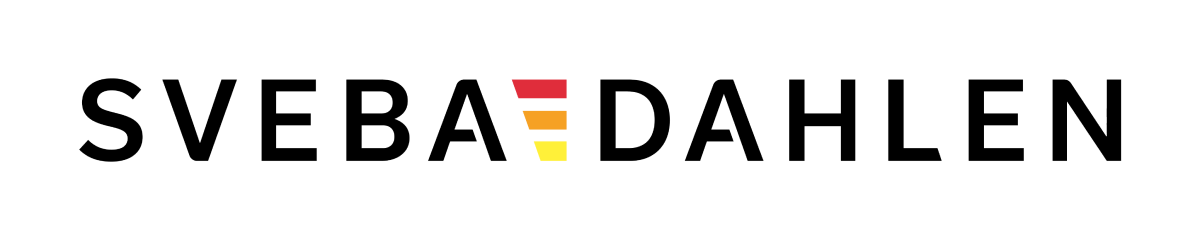Exciting news in Sveba Connect & SD Touch panel software 12.0.
The latest version of the SD-Touch panel software (12.0) has a number of improvements to provide even better information about the ovens. This software is handling a lot of benefits to the Sveba Connect cloud solution, for example statistics of runtime and usage. It also has improvements regarding the panel. Please read more below to find out about the most important updates in version 12.0.
Changes in Panel
Shows oven serial number (if added) when log on to service menu is active.
Updates and improvements in Sveba Connect
More detailed Activity Log
The ovens Activity Log now shows more detailed information on connected ovens.
- Duration of Door Open.
- Shows degrees on specific events. (The activity log shows the current temperature of the oven at different types of events, e.g. idle or baking.)
- Shows recipe-time and total baking time when a bake is done.
- Shows when a recipe is added, changed or deleted on the SD-Touch panel.
Service Counters
Service counters for ovens. With statistics for runtime and usage. Example:
- Heat Contactor
- Fan Motor
- Rotation Motor
- Steam Valve
Prevent downtime with Predictive maintenance
Based on experience, Sveba Dahlen has predicted the standard service life of the assembly parts in the equipment. The predictive maintenance service notes when a part is nearing the end of its lifetime; it lets you know when to take action in order to avoid the equipment shutting down.
Measure all outputs from the panel to be able to obtain, for example, the time the fan motor has been used in order to be able to act before a problem occurs - proactive maintenance!
Extended oven statistics and running data
Sveba Connect now offers more oven consumption data to analyze. Choose desired timeframe and see:
- Number of bakes.
- Total baking time.
- Time in Eco-mode.
- Equipment efficiency (Times turned on, Runtime and Efficiency).
Weekly Schedule
In ovens Settings tab, it is now possible to display and see ovens Weekly Schedule (Time for On/Off and Temperature).
Overall
Click on the Sveba Dahlen logo to go to Dashboard.
Information about ovens connected to the alarm bell.
Address of every connected oven - easy to find the right oven.
Default image of oven if no picture is added.
Learn more about Sveba Connect here: https://www.sveba-dahlen.com/en/products/sveba-connect-recipe-successful-baking