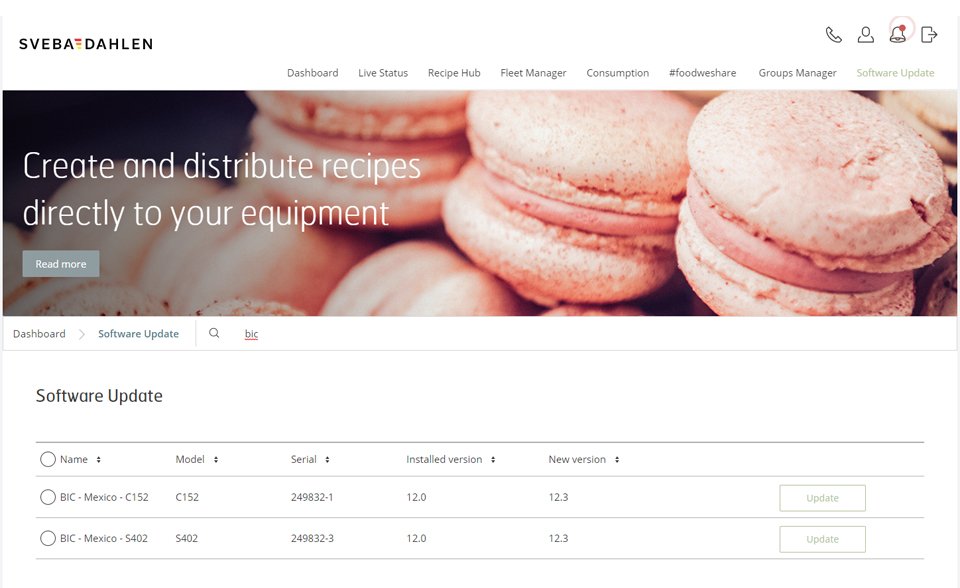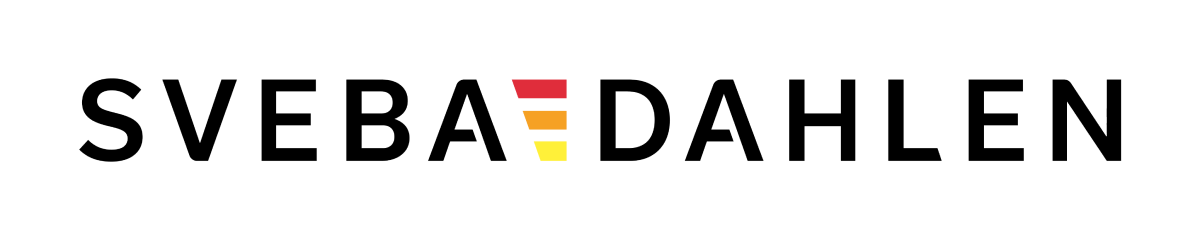Sveba Connect makes it easy for you to keep your ovens and software up to date. With just a few clicks, you can quickly, cheaply and very easily update all of your connected ovens.
Why update the software?
By always installing the latest software updates, you optimize the performance of your ovens. An update may minimize previous errors, remove bugs, or add new languages or other functions. Stay ahead of the game, and ensure the stability of your operations!
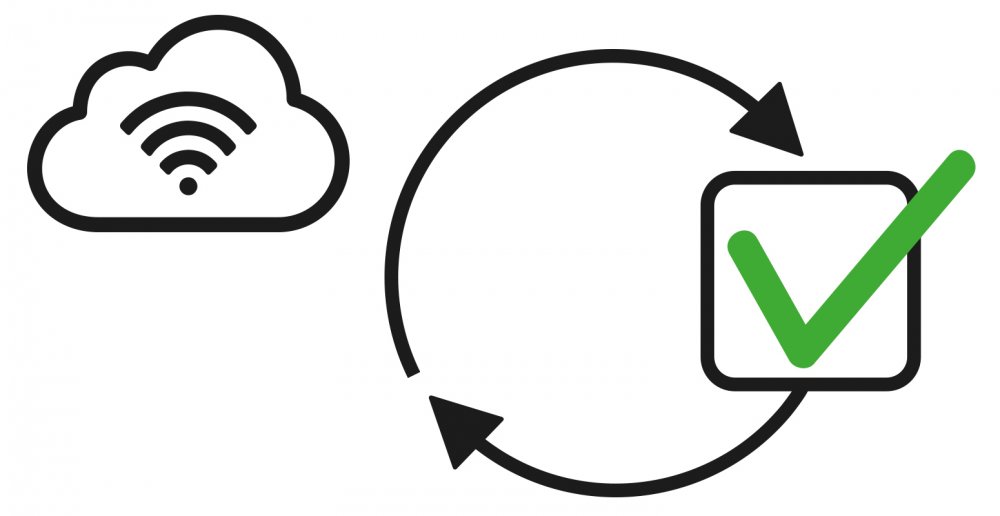
Check your ovens' software.
To check the software of your ovens, follow the steps below.
1. Once logged in to Sveba Connect, click on “Software Update” in the main menu.
2. Here you will see a list of all your connected ovens, including their names, models, registered serial numbers and which
software is already installed, as well as whether there is any software update available.
3. If you are looking for one specific oven (if you have several ovens connected using Sveba Connect), you can search for it in
the list by clicking on the magnifying glass.
Update the software.
1. To update your oven’s software, click on: Update.
2. By clicking on “Update”, a request is sent to the oven(s) in question, which must be accepted on the oven’s panel.
3. The update is downloaded and installed, and your oven is then ready to be used, safe in the knowledge that it is using the
very latest software!