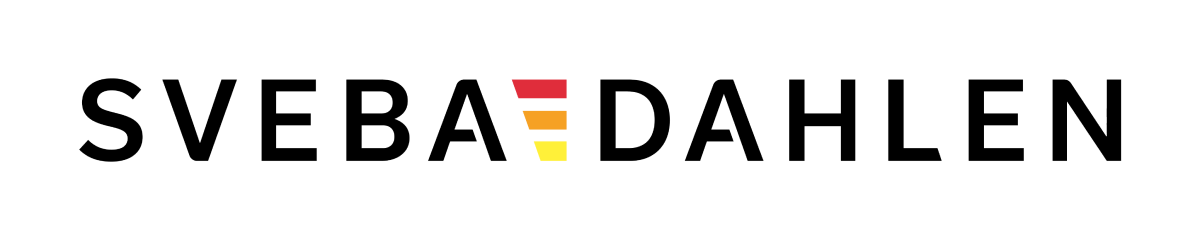SD-Touch Panel for Deck Oven
Available with D-Series
SD-Touch Panel
We supply our customers with solutions for the baking process. Our technology ensures that steps can be performed without compromises on quality or energy efficiency and thereby help the user to create successful baking results. SD-Touch is a user-friendly, smart control panel that gives the user full control over the entire baking process, where a few easy steps, can add valuable features to facilitate and create the best baking products in the industry.
| Function | SD-Touch - Deck Ovens | D2 Panel - Deck Ovens | D1+ Panel - Deck Ovens |
|---|---|---|---|
| AC Guard. Distributes power according to heating needs without overloading. | X | X | X |
| Programmable week timer with start settings. | X | X | X |
| Programmable week timer with stop settings. | X | ||
| ECO mode. Energy-saving mode. For lower loads, energy is saved with an easy push of a button. | X | ||
| ECO mode, automatic, standby Energy-saving mode. | X | ||
| Turbo function, if neccessay, adjustment is quickly done towards the required temperature by the automatic turbo function. | X | X | X |
| Damper motor | X | X | |
| Separate control of top and bottom heat.. | X | X | |
| Recipe Handling. Function to programme a recipe with a simple baking routine. | X | X | |
| Recipe Handling. Function to transform a successful bake into a oven recipe. | X | ||
| Recipe Name, possible to add individual name to recipes. | X | ||
| Recipe images, possible to add product images to recipes. | X | ||
| Adjustable temperature for steam generator. | X | ||
| Energy calculation. Calculates the oven’s consumption in kW. Per batch/per day/week/month. | X | ||
| Real time clock. | X | ||
| Touch screen with high ease of use. | X | ||
| Automatic start up program. | X | ||
| Service / Cleaning lighting. Lighting without the oven being on. | X |
Features and benefits
Available in 28 languages.
The recipes are placed in alphabetical order.
User-friendly text editing tool – simply enter and edit texts.
Menus in Fahrenheit or Celsius.
Option for selectable steam control.
Fast temperature control – raise/lower the heat quickly.
Backup function for the SD-Touch’s settings.
Lighting – selectable even when the oven is switched off.
Intelligent AC guard: the oven can be adjusted to the premises’ mains electric.
Copy recipes between the decks.
All decks can easily be programmed individually.
Turbo function provides an even temperature quickly.
The ability to set the differential on the D-Series between the top and bottom heat between -40˚ C to + 80˚ C.

Lowest cost of ownership:
Cost calculation per bake.
Check the latest bake costs per day, week or month. Check energy consumption (in kW) per day, week or month.
Service information.
Indicates the time remaining until the service, if service intervals are programmed. For the longest service life, we recommend regular servicing.

Successful Baking:
Half-rack function.
This function adjusts the temperature, steam and baking time according to how full the rack is.
Save recipe function.
Easily save manual baking settings, with the simple push of a button, and get the same result time after time! If the oven is equipped with fan controls or rotation controls, the speed can be adjusted in real time. This adjustment can also be saved in a recipe.